Land Rover Discovery: Wiper operation
Do not operate the wipers on a dry screen.
In freezing or hot conditions, make sure the wipers have not stuck to the glass. Use the winter park position to lift the wiper blades away from the screen.
Remove any snow, ice or frost from the windscreen, around the wiper arms and blades, and the windscreen scuttle, before operating the wipers.
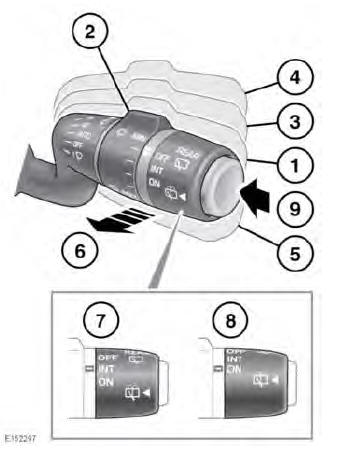
Vehicles with a rain sensor:
- Automatic rain sensing mode: The front wipers will respond and adapt automatically to the ambient rain conditions, selecting the appropriate wiper frequency for the prevailing conditions. The sensitivity of the system can be adjusted by rotating the collar (2).
Make sure the wipers are switched off before entering a car wash. If the automatic rain sensing system operates during the car washing process, damage may occur to the wiper mechanism.
- Rotate the collar to adjust the
sensitivity of the automatic rain sensing
mode when position (1) is selected.
The higher the sensitivity position the more responsive the system will become.
When automatic rain sensing mode is selected, or when sensitivity is increased, the system will perform a single wipe.
- Low speed continuous wipe.
- High speed continuous wipe.
- A single wipe of the windscreen, or hold down for further continuous wipes.
- Windscreen wash/wipe: Pull and release to operate the front washers and wipers. The wipers will operate for 2 further wipes after the control is released. After a few seconds, a drip wipe will clear any residual washer fluid from the windscreen. If more washer fluid is required, pull and hold the control position.
Note: The front wipers will not operate while the bonnet is open.
- INT: Rear wiper, intermittent operation. Wiper frequency will increase with vehicle speed.
- ON: Rear wiper, continuous operation.
- Rear window wash/wipe: Press and release to operate the rear washer and wiper. The wiper will operate in a set cycle to minimise drips when the button is released. If more washer fluid is required, push and hold the button.
Note: When Reverse (R) gear is selected and the front wipers are operating, the rear wiper will activate.
Note: The rear wiper will not operate while the tailgate is open.
Vehicles without a rain sensor:
- Intermittent wipe: The time delay between wipes can be adjusted by rotating the collar (2).
Make sure the wipers are switched off before entering a car wash. If the wipers operate during the car washing process, damage may occur to the wiper mechanism.
- Rotate the collar to adjust the time delay between wipes when position (1) is selected. The higher the setting, the more frequently wipes occur.
Note: Wipe frequency will increase with vehicle speed.
- Low speed continuous wipe.
- High speed continuous wipe.
- A single wipe of the windscreen, or hold down for further continuous wipes.
- Windscreen wash/wipe: Pull and release to operate the front washers and wipers. The wipers will operate for 2 further wipes after the control is released. After a few seconds, a drip wipe will clear any residual washer fluid from the windscreen. If more washer fluid is required, pull and hold the control position.
Note: The front wipers will not operate while the bonnet is open.
- INT: Rear wiper, intermittent operation. Wiper frequency will increase with vehicle speed.
- ON: Rear wiper, continuous operation.
- Rear window wash/wipe: Press and release to operate the rear washer and wiper. The wiper will operate in a set cycle to minimise drips when the button is released. If more washer fluid is required, push and hold the button.
Note: When Reverse (R) gear is selected and the front wipers are operating, the rear wiper will activate. Note: The rear wiper will not operate while the tailgate is open. Note: If the wipers leave smears on the glass after the vehicle has been washed, this may be due to wax or other residue.
Should this occur, clean the glass with the recommended screen cleaning fluid.
Note: The windscreen will no longer be wiped effectively and the automatic rain sensing function will degrade if the wipers become worn. Always replace worn or damaged wiper blades as soon as possible. The wipers service position will move the wipers to allow wiper blade replacement.
Note: If the wiper blades become stuck or jammed, an electronic cut-out will temporarily halt the wiper's operation. If this happens, switch off the wipers and the vehicle's ignition, when safe to do so.
Clear any obstructions and free the wiper blades, before attempting to switch on the ignition.
RAIN SENSOR
The rain sensor (if fitted) is mounted on the inside of the windscreen, behind the rear-view mirror. The sensor is able to detect the presence and amount of water on the windscreen and automatically activate the windscreen wipers accordingly.
Note: Static droplets may not be detected on initial start-up. A single wipe should be used to clear the windscreen.
To activate the rain sensitive wipers, move the wiper control to the AUTO position.
The behaviour of the system may be adjusted to the driver's preference by rotating the collar (2).
Note: If the wiper control is turned to the AUTO position, the wipers will not operate if either of the front doors are open.
Note: In dry and often sunny conditions, optical influences and dirt accumulation on the windscreen may result in the windscreen wipers activating inadvertently.
To prevent this, it is recommended that, under these conditions, the wiper controls are returned to the OFF position.
The Rain sensor feature can be enabled/ disabled in the Instrument panel menu.

