Land Rover Discovery: Blind spot monitoring
BLIND SPOT MONITOR (BSM)
The Blind Spot Monitor (BSM) system is a supplement to, not a replacement for, a safe driving style and use of the exterior and rear-view mirrors. The system may not function under all speeds, weather and road conditions.
The BSM may not be able to give adequate warning of vehicles approaching very quickly from behind.
The BSM may not be able to detect all vehicles and may also detect objects such as roadside barriers, etc. Drive safely at all times and use the exterior and rear-view mirrors to avoid accidents.
The BSM will not correct errors of judgement in driving.
The radar sensors may be impaired by mud, rain, frost, ice, snow, or road spray. This may affect the system's ability to reliably detect a vehicle/object within the blind spot.
Make sure that the warning indicators in the exterior mirrors are not obscured by stickers or other objects.
Do not attach stickers or objects to the rear bumper, that may interfere with the radar sensors.
The BSM system monitors a zone that covers the area adjacent to the vehicle that is not easily visible to the driver. The system uses radar on each side of the vehicle to identify any overtaking vehicle/ object within the blind spot area of the vehicle, while disregarding other objects which may be stationary or travelling in the opposite direction, etc.
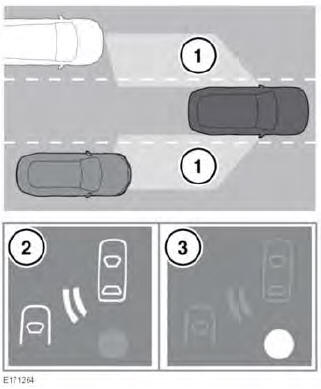
- Driver's blind spot area.
- Amber warning symbol in the exterior mirror. Overtaking vehicle detected.
- Amber indicator in the exterior mirror.
BSM is not active.
If an object is identified by the BSM system as being an overtaking vehicle/ object, an amber warning icon illuminates in the relevant exterior mirror, to alert the driver that there is a potential hazard in the vehicle's blind spot and, therefore, that a lane change might be dangerous
The radar monitors the area extending from the exterior mirror rearwards, to approximately 6 m behind the rear wheels and up to 2.5 m from the side of the vehicle (the width of a typical carriageway lane). The BSM is designed to work most effectively when driving on multi-lane roads.
Note: This radar sensor is approved in all RTTE countries. Note: The system covers an area of a fixed lane width. If the lanes are narrower than a typical carriageway lane, objects travelling in non-adjacent lanes may be detected. Note: If vehicles are detected on both sides simultaneously, the warning icons in both mirrors flash.
The BSM automatically switches on and becomes active when the vehicle is travelling at more than 10 km/h (6 mph) in a forward gear. When the system initiates, it performs a self-check, during which the warning icons in the mirrors illuminate alternately for a short period of time.
The indicator dot (3) remains illuminated until the vehicle's forward speed exceeds 10 km/h (6 mph).
The BSM is automatically disabled and an amber warning indicator dot is displayed in the exterior mirrors when:
- Reverse (R) gear is selected.
Note: When Reverse Traffic Detection (RTD) is fitted, all of the mirror icons switch off when R is selected.
- Park (P) is selected for vehicles with automatic transmission.
- The vehicle's speed is below 6 km/h (4 mph).
The BSM can be enabled or disabled through the Instrument panel menu.
Note: The BSM is disabled when a trailer is attached.

