Land Rover Discovery: Smart key system transmitters
Any person fitted with an implanted medical device should make sure the device is kept at a distance of at least 22 cm away from any transmitter mounted in the vehicle. This is to avoid any possibility of interference between the system and device.
Interference may cause the implanted medical device to malfunction, causing serious injury or death. For more information on the locations of the security system transmitters, SMART KEY TRANSMITTER LOCATIONS.
STEERING COLUMN LOCK
Your vehicle may be fitted with an electronic steering column lock, which locks and unlocks in conjunction with the vehicle's locking system. It also locks automatically, after a time delay, when the ignition is switched off and the Smart key is removed from the vehicle.
During vehicle recovery, a Smart key must remain inside the vehicle, so that the electronic steering column lock remains unlocked.
Any malfunction of the steering column lock is indicated by the message Steering Column Locked displayed in the Message centre. If this occurs:
- Lock and then unlock the vehicle using the Smart key.
- Try again to unlock the steering column lock, by turning the steering wheel gently to the left and right.
Note: This situation may occur if the steering column is under load,.e.g, if the vehicle is parked with the steering on full lock, the steering wheel position may inadvertently press a front tyre against a kerb, etc.
If the problem persists, seek qualified assistance immediately.
DRIVE-AWAY LOCKING
Drive-away locking automatically locks all of the doors when the vehicle reaches a set speed. This feature can be enabled/ disabled via Drive-away locking in the Instrument menu.
Note: Pressing the unlock or lock button on the driver or front passenger door after Drive-away locking has taken place, overrides Drive-away locking for the current journey.
OPENING AND CLOSING THE TAILGATE
While the tailgate is open, the locking latch is exposed. Do not attempt to manually close the latch, as it may also automatically 'soft close' and trap items or body parts.
Make sure there is sufficient space above and at the rear of the vehicle, before operating the tailgate.
Insufficient opening space may result in damage to the vehicle.
Do not operate the tailgate if a cycle rack is fitted to the tailgate.
Remove any cycles and/or racks before operating the tailgate.
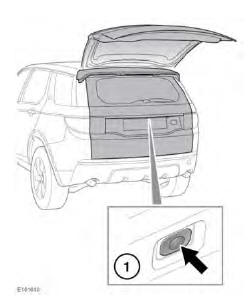
- Tailgate release: Press to release and then lift the tailgate to open.
Note: The tailgate external release operates if all of the doors are unlocked and the gear selector is in the Park (P) position. If the gear selector is in the Neutral (N) position, the external release operates only if all of the doors are unlocked, and the ignition is in Convenience mode or switched off. It will not operate if the gear selector is in any other position.
The tailgate can also be released using the following methods:
- The interior tailgate release switch.
- The Smart key tailgate release button.
Note: The tailgate will not open if the vehicle is travelling at, or above, approximately 5 km/h (3 mph).
Closing the tailgate: As the closing tailgate reaches its lowest position, it will automatically 'soft close' to the fully closed position. Do not slam the tailgate.
Note: If a valid Smart key cannot be detected within 1 m of the rear of the vehicle, an audible warning sounds to indicate a mislock and the tailgate re-opens after approximately three seconds.
Note: If the Smart key is inadvertently left inside the loadspace and the vehicle is locked and the alarm set, an audible warning sounds to indicate a mislock and the tailgate re-opens after approximately three seconds. The Smart key may not be detected if it is placed within a metal container, or if it is shielded by a device with a back-lit LCD screen, such as a smart phone, laptop (including when inside a laptop bag), games console, etc.
Note: Make sure the tailgate is fully closed before leaving the vehicle unattended.
Visible and audible warnings indicate if the vehicle is locked and the alarm armed.
If there are no visible or audible warnings upon closing the tailgate, the vehicle may be unprotected.

