Land Rover Discovery: Rear direction indicator and reversing lamp bulb replacement
Land Rover Discovery (2009–2016) Owner's Manual / Maintenance / Rear direction indicator and reversing lamp bulb replacement
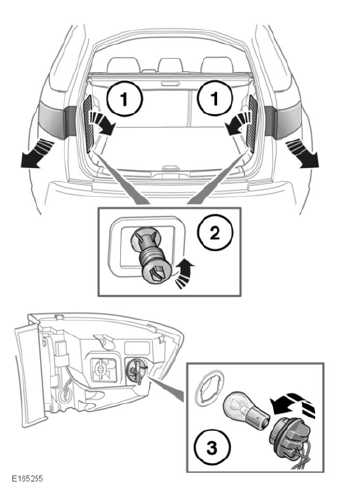
Replacing a rear direction indicator:
- Remove the appropriate loadspace vent door.
- Rotate the rear lamp's retaining screw counter-clockwise, until fully released and then remove. This allows the rear lamp unit to be withdrawn.
- At the back of the rear lamp unit, rotate the bulb holder counterclockwise and pull to access the indicator bulb.
Reverse the removal procedure to install a bulb holder/bulb unit.
Note: Note the orientation of any removed components to aid refitting.
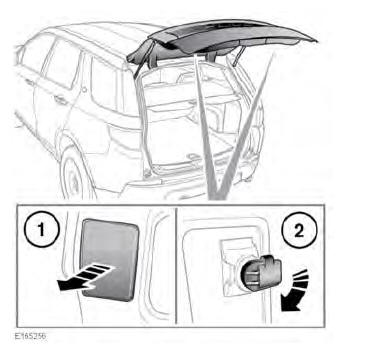
Replacing a reversing lamp bulb:
- Remove the appropriate tailgate access door.
- Rotate the bulb holder downwards.
Pull to remove the holder from the lamp unit and access the reversing bulb.
Reverse the removal procedure to install a bulb holder/bulb unit.
Note: Note the orientation of any removed components to aid refitting.
READ NEXT:
 Wipers service position
Wipers service position
To avoid damage to the bonnet, do
not lift the wiper blades when they
are in the normal parked position.
Note: The Smart key must remain in the
vehicle while the wiper blades are
replaced.
Before chan
 The exterior
The exterior
Following cleaning of the vehicle's
exterior (particularly with a
pressure washer), it is
recommended that the vehicle is
taken for a short drive to dry out
the brakes
To prevent damage to your vehi
SEE MORE:
 Diesel exhaust fluid (DEF)
Diesel exhaust fluid (DEF)
In order to comply with exhaust emissions
requirements, some vehicles with diesel
engines are fitted with a reservoir
containing Diesel Exhaust Fluid (DEF). In
some markets, DEF is known as AdBlue,
AUS 32 and ARLA 32.
Note: It is a legal requirement that the
DEF system is used correctly, as detailed
 Glow Plug System - Ingenium i4 2.0l Diesel / Description and Operation
Glow Plug System - Ingenium i4 2.0l Diesel / Description and Operation
COMPONENT LOCATION
Glow plug warning indicator
Engine Control Module (ECM)
Glow plug control module
Glow Plugs (4 off)
OVERVIEW
A glow plug is installed in the inlet side of each cylinder to heat the
combustion chambers before and during cranking. This helps cold starting
and reduces emissio
© 2019-2026 Copyright www.lrdisc.com

