Land Rover Discovery: Headlamp bulb replacement
Land Rover Discovery (2009–2016) Owner's Manual / Maintenance / Headlamp bulb replacement
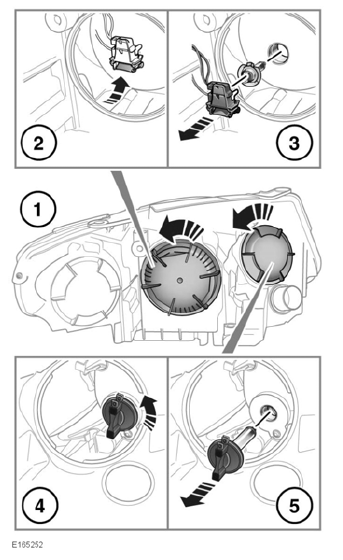
- At the back of the headlamp unit, rotate the appropriate bulb cover counter-clockwise and then lightly pull to remove it.
- Remove the low beam bulb holder from the headlamp.
- Unclip the low beam bulb and remove it from the bulb holder.
- Rotate the DRL/high beam bulb unit counter-clockwise.
- Remove the DRL/high beam bulb unit from the headlamp housing.
Reverse the removal procedure to install a bulb holder/bulb unit.
Note: Note the orientation of any removed components to aid refitting.
DIRECTION INDICATOR BULB REPLACEMENT
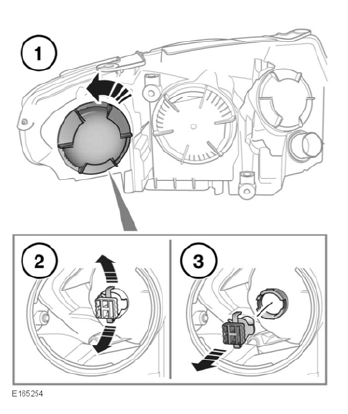
To gain more room for accessibility, follow the process for removing the headlamp unit
- At the back of the headlamp unit, rotate the appropriate bulb cover counter-clockwise and then lightly pull to remove it.
- Release the sides of the bulb holder.
- Pull the holder to remove it from the headlamp and access the indicator bulb.
Reverse the removal procedure to install a bulb holder/bulb unit.
Note: For Xenon headlamp units, the bulb cover for the direction indicator is located on the inboard side.
Note: Note the orientation of any removed components to aid refitting.
READ NEXT:
 Rear direction indicator and reversing lamp bulb replacement
Rear direction indicator and reversing lamp bulb replacement
Replacing a rear direction indicator:
Remove the appropriate loadspace
vent door.
Rotate the rear lamp's retaining screw
counter-clockwise, until fully released
and then remove. This allows th
 Wipers service position
Wipers service position
To avoid damage to the bonnet, do
not lift the wiper blades when they
are in the normal parked position.
Note: The Smart key must remain in the
vehicle while the wiper blades are
replaced.
Before chan
SEE MORE:
 Engine - Ingenium i4 2.0l Diesel Flywheel (G1875896) / Removal and
Installation
Engine - Ingenium i4 2.0l Diesel Flywheel (G1875896) / Removal and
Installation
REMOVAL
Disconnect the battery ground cable.
Refer to: Specifications (414-01 Battery, Mounting and Cables,
Specifications).
WARNING:
Make sure to support the vehicle with axle stands.
Raise and support the vehicle.
Refer to: Clutch Disc and Pressure Plate - INGENIUM I4 2.0L Diesel,
Vehicles With:
 Portable Audio Interface Panel
Portable Audio Interface Panel
For InControl Touch systems with Navigation
For InControl Touch Plus and InControl Touch Plus with
Meridian surround
System
For InControl Touch systems, InControl Touch Plus system
and InControl Touch Plus
with Meridian surround System with Telematics system
For InControl Touch system
© 2019-2026 Copyright www.lrdisc.com

