Land Rover Discovery: Anti-trap protection
Closing a window or roof blind onto any part of the body can result in serious injury.
Before closing a window or the roof blind, make sure no occupants have any part of their body in a position where it could be trapped. Even with an anti-trap system, death or serious injury could occur.
Anti-trap protection will stop window or roof blind movement if an obstruction or resistance is detected. Check the window or roof blind, and its aperture, and remove any obstructions (e.g., ice, etc.).
If it is still necessary to raise the window, the override procedure is as follows:
- Attempt to close the window; anti-trap will prevent closure and lower the window slightly.
- Within ten seconds, attempt to raise the window again; anti-trap will prevent closure and lower the window slightly.
- Attempt to close the window for a third time, this time hold the switch in the close position. Hold until closed.
Note: If this procedure fails to remove the blockage, the window operation may need to be reset
SOLAR ATTENUATING GLASS
This type of windscreen filters sunlight passing through a special laminated layer.
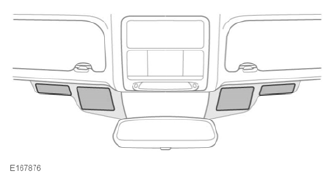
Electronic actuating cards, such as toll road payment cards or Radio Frequency (RF) ID tags, can be fixed at the dedicated locations on the inside of the windscreen.
If these cards are located at any other part of a solar attenuating windscreen, the electronic scanners may not recognise them.
The fixing location is at the top of the windscreen, close to the interior rear-view mirror.
Note: It is recommended that the electronic actuating card should be in the size appropriate location, on the driver's side of the windscreen.
Note: Transponders, mounted on the front number plate plinth, can be used as an alternative, dependent on the market and availability.

