Land Rover Discovery: Front Door Speaker (G1785139) / Removal and Installation
Land Rover Discovery (2009–2016) Service Manual / Electrical / Information and Entertainment System / Front Door Speaker (G1785139) / Removal and Installation
REMOVAL
NOTES:
- Removal steps in this procedure may contain installation details.
- RH illustration shown, LH is similar.
Refer to: Front Door Trim Panel (501-05 Interior Trim and Ornamentation, Removal and Installation).
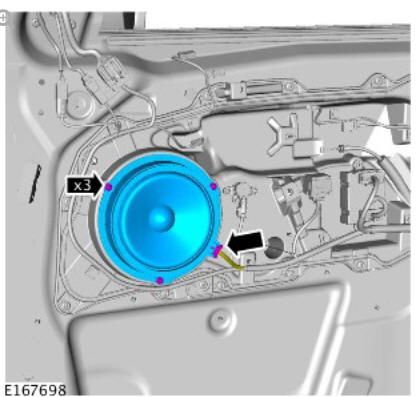
Torque: 2 Nm
INSTALLATION
- To install, reverse the removal procedure.
General Information Incontrol Touch SD Memory Card Activation
ACTIVATION
NOTE:
If required, a data storage device will require activating and then inserted into the vehicle.
- Make sure that the Jaguar Land Rover approved diagnostic equipment is connected to the network and the vehicle.
- If required, switch the ignition ON.
- Remove the correct data storage device for the vehicle from its packaging.
- Navigate to the 'InControl Touch SD Card Activation' application in Service Functions.
- Insert the data storage device into the Jaguar Land Rover approved diagnostic equipment data storage device slot.
- Follow the on-screen instructions to confirm the data storage device is in the Jaguar Land Rover approved diagnostic equipment and to proceed with the activation of the card.
- When the map activation process is complete, one of the following screens will be displayed:
- Activation successful "Map License Activated, SoftwareLevel Correct" - proceed to Step 8.
- Activation successful "Map License Activated, Unable toConfirm Software Level". Continue to follow the on-screeninstructions.
- Activation unsuccessful and error information will bedisplayed. Continue to follow the on-screen instructions.
NOTE:
Make sure that the data storage device is inserted into the vehicle's navigation data storage device slot before selecting the tick to continue with the PDI application on the Jaguar Land Rover approved diagnostic equipment.
- Remove the data storage device from the Jaguar Land Rover approved diagnostic equipment, then insert the data storage device into the navigation data storage device slot in the vehicle.
- The navigation system will automatically restart after confirming the data storage device is inserted in the vehicle correctly and the tick is selected.
NOTES:
- Make sure the vehicle has sufficient Global Positioning System (GPS) signal; it may be necessary to move the vehicle to an area of good signal coverage.
- Once the SD memory card has been activated, it will only operate in the vehicle with the matching VIN.
Once the infotainment system has restarted, enter navigation and check for operation.
READ NEXT:
 General Information Incontrol Touch Software Update
General Information Incontrol Touch Software Update
ACTIVATION
NOTES:
The following must be adhered to when updating the software level
of the InControl Touch Audio Head Unit (AHU).
When attempting to update the software level on the InControl
Tou
 Information and Entertainment System / General
information
Information and Entertainment System / General
information
Map Update Applicability - Digital Versatile Disc (DVD) / Universal Serial Bus (USB) Flash Drive / Secure Digital (SD) Memory Card
NOTE:
For vehicles using a Navigation Control Module (NCM), ref
 DVD Map updates
DVD Map updates
Vehicles equipped with the 'remote' Navigation Control Module (NCM) are
supplied with either a DVD or SD memory card map update which is loaded
into and left in the NCM. Map data is read directly fr
SEE MORE:
 Diagnosis and Testing Navigation System / Symptom chart
Diagnosis and Testing Navigation System / Symptom chart
SYMPTOM:
Black screen (navigation and audio
screens do not display)
POSSIBLE CAUSE:
Temperature in
passenger
compartment too low
Condensation in
passenger
compartment
Electrical harness
open/short circuit, disconnected
Component failure
ACTION:
GO to
Pinpoint Test
A.
SYMPTOM:
 Parking Aid Rear Outer Parking Aid Sensor (G1780356) / Removal and Installation
Parking Aid Rear Outer Parking Aid Sensor (G1780356) / Removal and Installation
REMOVAL
CAUTION:
LH illustration shown, RH is similar.
NOTES:
Removal steps in this procedure may contain installation details.
The ignition must be switched off.
WARNING:
Make sure to support the vehicle with axle stands.
Raise and support the vehicle.
Refer to: Wheel and Tire (204-04, Removal
© 2019-2026 Copyright www.lrdisc.com

