Land Rover Discovery: Side Panel Sheet Metal Repairs / Description and Operation
Land Rover Discovery (2009–2016) Service Manual / Body / Body Repairs and General
Information / Side Panel Sheet
Metal Repairs
/ Description and Operation
GALVANIC CORROSION
For additional information, refer to: Corrosion Protection (501-25B, Description and Operation).
BODY SIDE SERVICE PANELS
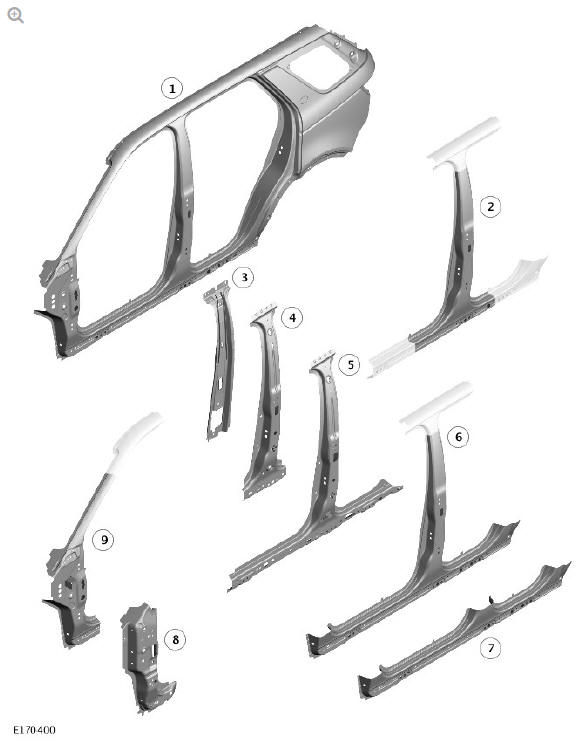
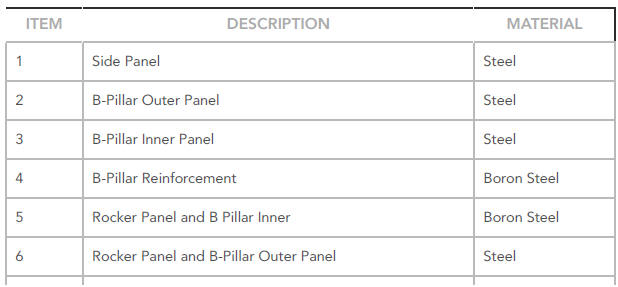
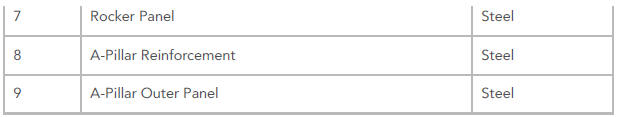
TIME SCHEDULES , BODY SIDE SERVICE PANELS
The following information shows the total time taken to install single panels.
These times do not include removal of mechanical, electrical and trim, (MET), items or paint times.
The times shown are to be used as a guide only.
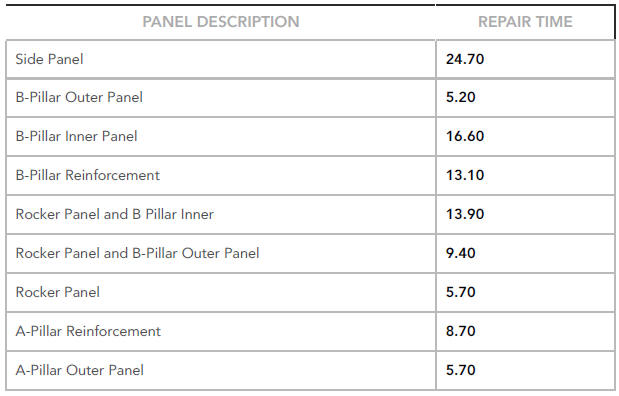
READ NEXT:
 Side Panel Sheet
Metal Repairs
Side Panel (G1770901)
- Removal
Side Panel Sheet
Metal Repairs
Side Panel (G1770901)
- Removal
REMOVAL
NOTE:
The side panel is installed in conjunction with:
Front bumper cover
Fender
Fender splash shield
Front fender mounting panel
Windshield
Front door
Rear door
Rocker panel moulding
 Side Panel Sheet
Metal Repairs
Side Panel (G1770901)
- Installation
Side Panel Sheet
Metal Repairs
Side Panel (G1770901)
- Installation
Installation
NOTE:
Make sure that a zinc rich primer is applied to any bare metal
surfaces.
Dress the flanges where necessary
Clean and prepare the panel surfaces.
CAUTION:
This step requires the
SEE MORE:
 Handles, Locks, Latches and
Entry Systems -
Inspection and verification
Handles, Locks, Latches and
Entry Systems -
Inspection and verification
PRINCIPLES OF OPERATION
For a detailed description of the Locks, Latches and Entry Systems, refer to
the relevant Description and Operation section in the workshop manual.
REFER to: Handles, Locks, Latches and Entry Systems (501-14 Handles,
Locks, Latches and Entry Systems, Description and Operatio
 Rear end Sheet Metal
Repairs Rear
Floor Side
Extension (G1770934)
- Removal
Rear end Sheet Metal
Repairs Rear
Floor Side
Extension (G1770934)
- Removal
Removal
NOTE:
The rear floor side extension is installed in conjunction with:
Rear bumper cover
Rear bumper
Back panel outer
Back panel inner
Rear lamp panel outer
Rear side member lower side extension
The rear floor side extension is serviced as indicated.
Before commencing this proce
© 2019-2026 Copyright www.lrdisc.com

