Land Rover Discovery: Steering wheel controls
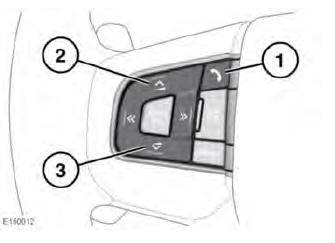
- Press to answer an incoming call. Press to end a call. Press and release to dial a number/contact.
- Increase the volume when in a call.
- Decrease the volume when in a call.
TELEPHONE SAFETY
Switch off your telephone in areas with a high explosion risk. This includes filling stations, fuel storage areas or chemical factories, as well as places where the air contains fuel vapour, chemicals or metal dust.
Always stow your mobile phone securely.
The functioning of cardiac pacemakers or hearing aids may be impaired when the phone is in use. Check with a doctor or manufacturer whether any such devices you or your passengers are using, are sufficiently protected against high-frequency energy.
The Health Industry Manufacturers' Association recommends that a minimum separation of 15 centimetres (6 inches) is maintained between a wireless phone antenna and a pacemaker, to avoid potential interference with the pacemaker.
These recommendations are consistent with independent research by, and recommendations of, Wireless Technology Research.
CALL VOLUME
The phone call's volume is operated by the Audio system's volume control.
If the Audio system is in use when a phone call is active, the Audio system source is muted for the duration of the call.
RECEIVING TEXT MESSAGES
When a pop-up screen appears with an incoming text message, touch the Show button.
A screen will appear with the following options:
- Reply: Touch to select a screen where a reply can be entered and sent.
Note: This option is only available when the vehicle is stationary.
- Template: Touch to select a list of replies (e.g., Yes, No, Thank you!, I'll be arriving a little late, etc.) Select the required reply.
- Read Out: Touch for the message to be read out as an audio message.

