Land Rover Discovery: Sitting in the correct position
The driver and front seat passenger must not ride with the seat fully reclined.
Do not adjust the seat while the vehicle is moving.
The seat, head restraint, seat belt and airbags, all contribute to the protection of the user. Correct use of these components will give you greater protection. Therefore, you should always observe the following points:
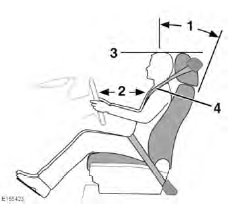
- Sit in an upright position, with the base
of your spine as far back as possible.
To achieve optimum benefit of the seat belt in the event of an accident, do not recline the seat excessively.
- Do not move the driver's seat too close to the steering wheel. Ideally, a minimum distance of 254 mm is recommended between the breastbone and the steering wheel airbag cover. Hold the steering wheel in the correct position, with your arms slightly bent.
- Adjust the head restraint so that the top of the head restraint is above the centre line of the head.
- Position the seat belt so that it is midway between your neck and your shoulder. Fit the strap tightly across your hips; not across your stomach.
Make sure that your driving position is comfortable and enables you to maintain full control of the vehicle.
DRIVING POSITION MEMORY
The front seat and exterior mirror positions can be saved to the vehicle's memory.
Once you have adjusted the poweroperated driver's seat and the exterior mirrors, the vehicle can memorise the settings for future use.
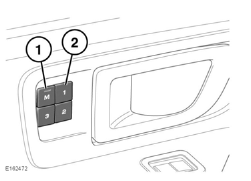
- On the driver's door, press the memory store button (M) to activate the memory function. The switch indicator will illuminate.
- Press one of the preset buttons within 5 seconds to memorise the current settings. Memory (1, 2 or 3) Settings Saved will be displayed in the Message centre, accompanied by an audible chime to confirm the settings have been saved to the memory.
Note: A seat position will be saved to the memory, only during the 5 second active period.
Note: Any existing settings will be over-written when a new position is saved to the memory.
To recall a saved position, press the relevant preset button (1, 2 or 3).
Memory (1, 2 or 3) Recalled will be displayed in the Message centre.
EASY ENTRY/EXIT
When Easy entry/exit is enabled, the driver's seat will automatically lower when the ignition is switched off and the door is opened. Upon returning to the vehicle, when the driver's door is closed and the ignition is switched on, the seat will return to its previously set position.
This feature can be enabled/disabled via the Instrument panel menu.

