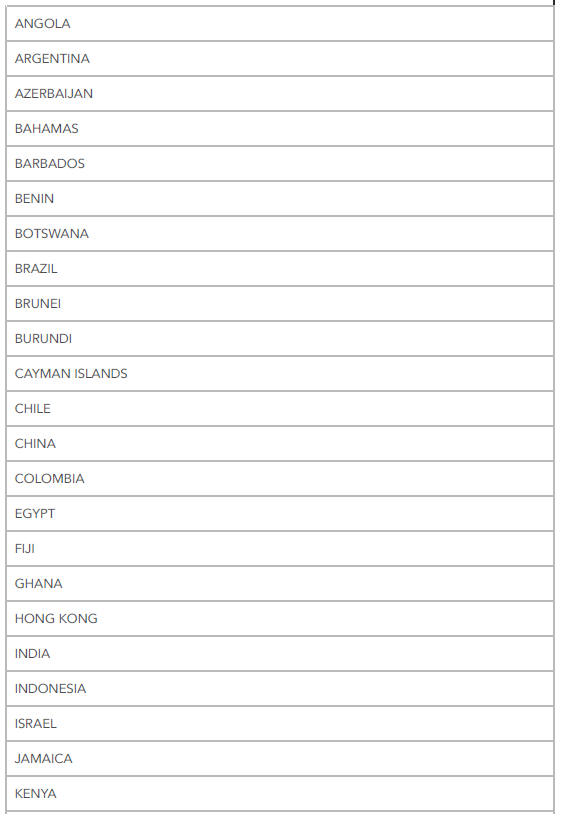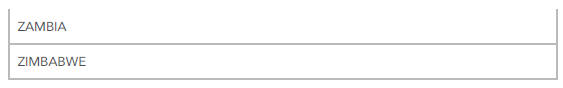Land Rover Discovery: USB Map updates

All Gen 2.1 equipped vehicles are supplied with a USB map updates, these updates can be performed by the customer.
The following process should be used to update the map data:
- Start the engine.
- Navigate to the TS Home Menu screen.

- Insert the USB memory stick containing the map data into the vehicle USB port.

Select Continue on the TS to proceed with the installation of the map update.

- Using the TS, enter the licence code and select OK to proceed.
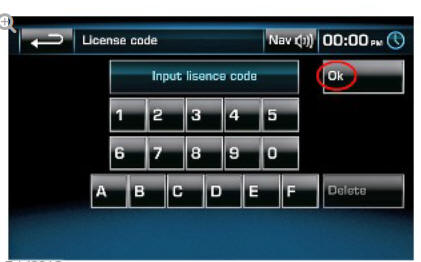
NOTE:
Selecting 'Cancel' returns to the 'Home Menu' screen, the map update will continue to run in the background
The map update will begin and a message will be displayed in the TS advising that navigation is unavailable.

- Map update progress can be viewed as a percentage of the completed download in the Home Menu screen.

- When the update is complete a message is displayed informing the user.

- The navigation will restart upon completion of the map update.
NOTE:
Remove USB stick immediately

- Turn off the engine.
- Exit, lock the vehicle and leave for at least 15 minutes before using the navigation system.
INCONTROL TOUCH MAP UPDATES
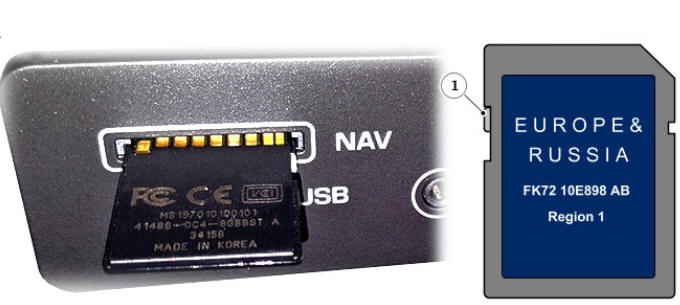
- SD card write protection switch in unlocked position
Before inserting the SD card into the vehicle's navigation data storage device slot, Make sure that the write protection lock is in the 'unlocked' position as shown in the above image.
Make sure that the connections of the SD card are facing upwards before inserting it into the vehicle's navigation data storage device slot as shown in the above image.
InControl Touch Map Updates
The following process should be used to update the map data:
NOTE:
SD cards activated with a particular VIN will only operate in the vehicle with the matching VIN.
- Remove the previously activated SD card from the vehicle's navigation data storage device slot.
- Open the InControl Touch Map Updater. Insert the SD card into the Jaguar Land Rover (JLR) approved diagnostic equipment and follow the on-screen instructions for updating the card.
- After the update has completed remove the SD card from the map updater and insert the updated SD card into the vehicle's navigation data storage device slot.
- Switch the ignition on and Select 'Navigation' (press retry if the system is saying "cannot detect SD card" and the audio head unit will restart).
- Once the system has restarted confirm the map information is correct.
INCONTROL TOUCH PRO MAP INSTALLATION / UPDATES
To update the InControl Touch Pro Map system refer to section 101-01: Pre- Delivery Inspection Manual.
JAPANESE NAVIGATION
The Japanese satellite navigation system uses a separate navigation computer module.
The HDD in the Integrated Audio Module (IAM) is not used for navigation downloads in this market.
Map updates are supplied in DVD format. The DVD is loaded into the navigation control module. Map data is read directly from the DVD.
SD CARD NAVIGATION UPDATES ( ASIA NAVIGATION )
The Asia market navigation system is an aftermarket unit.
Map updates are supplied in an SD card format. The SD card is loaded into the navigation control module. Map data is read directly from the SD card.
NOTE:
The following countries use SD card navigation updates.