Land Rover Discovery: Rear Door Speaker (G1785140) / Removal and Installation
Land Rover Discovery (2009–2016) Service Manual / Electrical / Information and Entertainment System / Rear Door Speaker (G1785140) / Removal and Installation
REMOVAL
NOTES:
- Removal steps in this procedure may contain installation details.
- LH illustration shown, RH is similar.
Refer to: Rear Door Trim Panel (501-05 Interior Trim and Ornamentation, Removal and Installation).
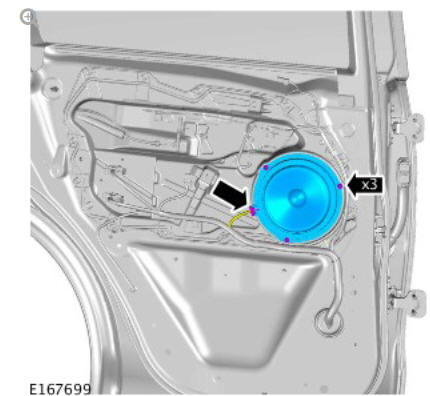
Torque: 2 Nm
INSTALLATION
- To install, reverse the removal procedure.
Subwoofer speaker (G1785143) removal and installation
REMOVAL
NOTE:
Removal steps in this procedure may contain installation details.
Remove the right loadspace trim panel.
Refer to: Loadspace Trim Panel (501-05 Interior Trim and Ornamentation, Removal and Installation).
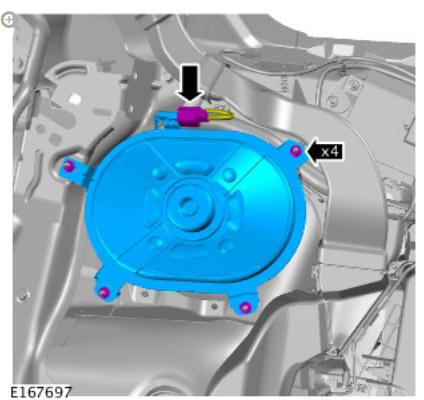
Torque: 9 Nm
INSTALLATION
- To install, reverse the removal procedure.
READ NEXT:
 Satellite Radio Tuner (G1785144) / Removal and installation
Satellite Radio Tuner (G1785144) / Removal and installation
REMOVAL
NOTE:
Removal steps in this procedure may contain installation
details.
Disconnect the battery ground cable.
Refer to: Specifications (414-01 Battery, Mounting and Cables,
Specifications).
R
 Diagnosis and Testing Speakers
Diagnosis and Testing Speakers
PRINCIPLES OF OPERATION
For a detailed description and operation of the information and
entertainment system, refer to the relevant description and operation
section of the workshop manual.
INSPECTION
 Diagnosis and Testing Telematics
Diagnosis and Testing Telematics
The complexities of the electronics involved with the telematics system, of
which the GPS antenna and navigation display are parts, and the
multiplexed communication network which are connected to it
SEE MORE:
 Adaptive Speed Control
Brake System
Functions
Adaptive Speed Control
Brake System
Functions
Advanced Emergency Brake Assist (AEBA)
Advanced Emergency Brake Assist (AEBA) improves braking response
during emergency braking, and is an enhancement of the electronic brake
prefill and emergency brake assist functions controlled by the ABS control
module.
For additional information, refer to: An
 Front end Sheet Metal
Repairs Fender
Apron Panel
Front Reinforcement (G1775679) - Installation
Front end Sheet Metal
Repairs Fender
Apron Panel
Front Reinforcement (G1775679) - Installation
Installation
Dress flanges where necessary.
Using the old fender apron panel front reinforcement as a guide,
drill holes in the new fender apron panel front reinforcement where
the metal inert gas (MIG) plug welds are to be installed as
indicated.
Drill holes where the MIG plug welds
© 2019-2026 Copyright www.lrdisc.com

