Land Rover Discovery: Body Closures Fuel Filler Door (G1393670) / Removal and Installation
Land Rover Discovery (2009–2016) Service Manual / Body / Body closures / Body Closures Fuel
Filler Door (G1393670)
/ Removal
and Installation
REMOVAL
CAUTION:
Make sure to protect the paintwork.
.14.jpg)
INSTALLATION
.15.jpg)
Body closures fuel filler door assembly (G1393672) removal and installation
REMOVAL
WARNING:
Avoid flames, sparks or lighted substances.
CAUTIONS:
- Extreme cleanliness must be exercised when handling these components.
- Before disconnecting any components, make sure the area is clean and free from foreign material. When disconnected all openings must be sealed.
NOTES:
- Removal steps in this procedure may contain installation details.
- Some variation in the illustrations may occur, but the essential information is always correct.
- Remove the rear wheel.
Refer to: Wheel and Tire (204-04 Wheels and Tires, Removal and Installation).
.16.jpg)
.17.jpg)
.18.jpg)
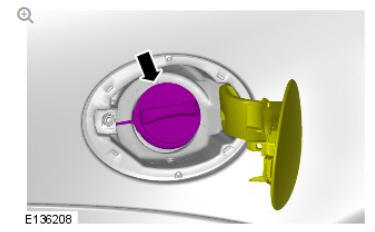
.20.jpg)
.21.jpg)
CAUTION:
Make sure to protect the paintwork.
NOTE:
Do not disassemble further if the component is removed for access only.
.22.jpg)
INSTALLATION
.23.jpg)
To install, reverse the removal procedure.
READ NEXT:
 Body Closures Liftgate (G1785717)
/ Removal and
Installation
Body Closures Liftgate (G1785717)
/ Removal and
Installation
REMOVAL
CAUTION:
Make sure to protect the paintwork.
NOTE:
Some variation in the illustrations may occur, but the essential
information is always correct.
Disconnect the battery ground cable.
Refer
 Body Closures Power
Liftgate Switch (G1889733)
/ Removal and Installation
Body Closures Power
Liftgate Switch (G1889733)
/ Removal and Installation
REMOVAL
NOTE:
Removal steps in this procedure may contain installation details.
CAUTION:
Make sure to protect the paintwork.
NOTE:
Make sure only a suitable plastic tool is used.
INSTALLATION
To i
SEE MORE:
 Side Panel Sheet
Metal Repairs B-pillar
Inner
Panel (G1770906) / Removal and
Installation
Side Panel Sheet
Metal Repairs B-pillar
Inner
Panel (G1770906) / Removal and
Installation
REMOVAL
NOTE:
The B-pillar inner panel is installed in conjunction with:
Front fender
Front door
Rear door
B-pillar outer panel
Headliner
Rocker panel
Rocker panel and B-pillar inner
B-pillar reinforcement
The B-pillar inner panel is serviced as indicated.
Before commencing this proce
 Speed Control Sensor (G1780348)
/ Removal and Installation
Speed Control Sensor (G1780348)
/ Removal and Installation
REMOVAL
NOTES:
Removal steps in this procedure may contain installation details.
The ignition must be switched off.
WARNING:
Make sure to support the vehicle with axle stands.
Raise and support the vehicle.
Refer to: Front Bumper Cover (501-19 Bumpers, Removal and
Installation).
NOTE:
Make su
© 2019-2026 Copyright www.lrdisc.com

